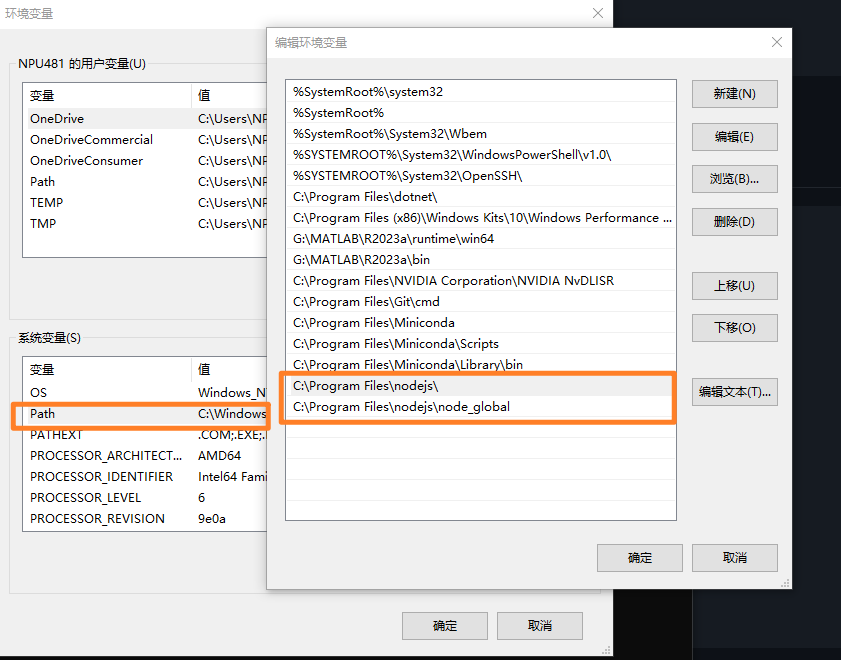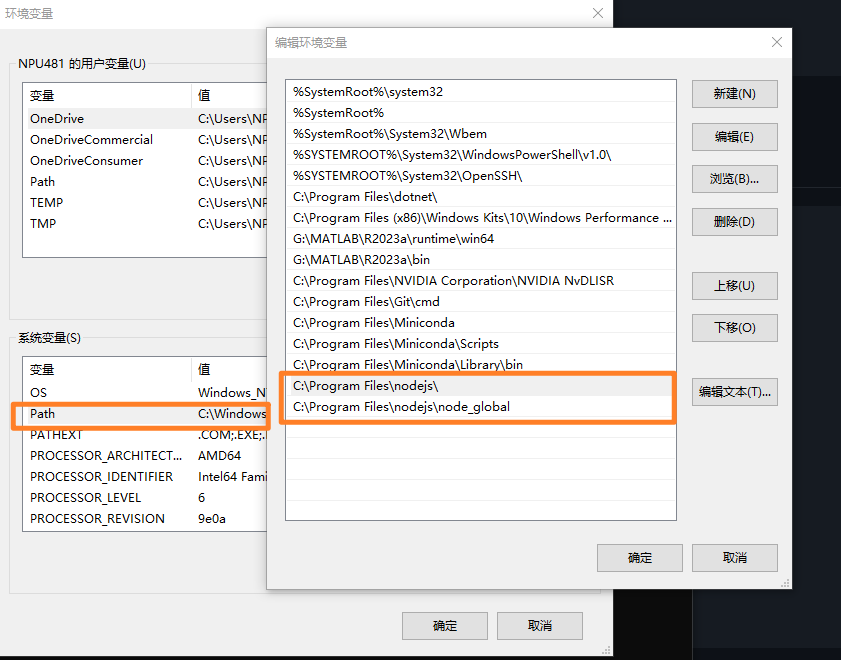Git & Github 1 2 (base) PS C:\Users\NPU481> git -v
1 2 3 4 5 6 7 8 9 10 11 12 13 14 15 16 17 18 19 (base) PS C:\Users\NPU481> git config --global user.name murphyhoucnlocal --list"cosmicdustycn@outlook.com" 'github.com (20.205.243.166)' can't be established. ECDSA key fingerprint is SHA256:p2QAMXNIC1TJYWeIOttrVc98/R1BUFWu3/LiyKgUfQM. Are you sure you want to continue connecting (yes/no/[fingerprint])? yes Warning: Permanently added ' github.com,20.205.243.166' (ECDSA) to the list of known hosts. Hi murphyhoucn! You' ve successfully authenticated, but GitHub does not provide shell access.
NodeJS 以管理员身份运行Terminal
安装与配置
Node.js安装与配置(详细步骤)_nodejs安装及环境配置-CSDN博客
1 2 3 4 5 6 7 8 9 10 11 12 13 14 15 16 17 18 19 20 (base) PS C:\Users\NPU481> node -vset prefix "C:\Program Files\nodejs\node_global" set cache "C:\Program Files\nodejs\node_cache"
1 2 3 4 5 6 7 8 9 10 11 12 13 set registry https://registry.npm.taobao.orgset registry https://registry.npmjs.org
1 2 3 4 5 6 (base) PS C:\Users\NPU481> npm config get proxyset proxy=http://127.0.0.1:4780set proxy=https://127.0.0.1:4780
在Windows命令提示符(cmd)中设置代理的方法(可解决 git / pip 等指令网络请求失败的情况)_cmd 代理-CSDN博客
安装hexo 1 2 3 4 5 6 7 8 9 10 11 12 13 14 15 16 17 18 19 20 21 22 23 24 25 26 27 28 29 30 31 (base) PS D:\Github\murphyhoucn\murphuhoucn.github.io> npm install -g hexo-cliin 5sbase64 : 0.5.0
1 (base) PS D:\Github\murphyhoucn\murphuhoucn.github.io>npm install hexo-deployer-git --save