NovelAI
GitHub - AUTOMATIC1111/stable-diffusion-webui: Stable Diffusion web UI
Required Dependencies
GitHub - AUTOMATIC1111/stable-diffusion-webui: Stable Diffusion web UI
Python 3.10.6 and Git
miniconda 换源(添加镜像)_哈!小白要成长!的博客-CSDN博客_miniconda换源
Previous PyTorch Versions | PyTorch
Anaconda的虚拟环境的包在哪里?(详细教程)_仭的博客-CSDN博客_anaconda创建的虚拟环境存储在哪
Index of /anaconda/cloud/pytorch/win-64/ | 清华大学开源软件镜像站 | Tsinghua Open Source Mirror
1 | |


PyTorch VERIFICATION
To ensure that PyTorch was installed correctly, we can verify the installation by running sample PyTorch code. Here we will construct a randomly initialized tensor.
From the command line, type:
1 | |
then enter the following code:
1 | |
The output should be something similar to:
1 | |
Additionally, to check if your GPU driver and CUDA is enabled and accessible by PyTorch, run the following commands to return whether or not the CUDA driver is enabled:
1 | |
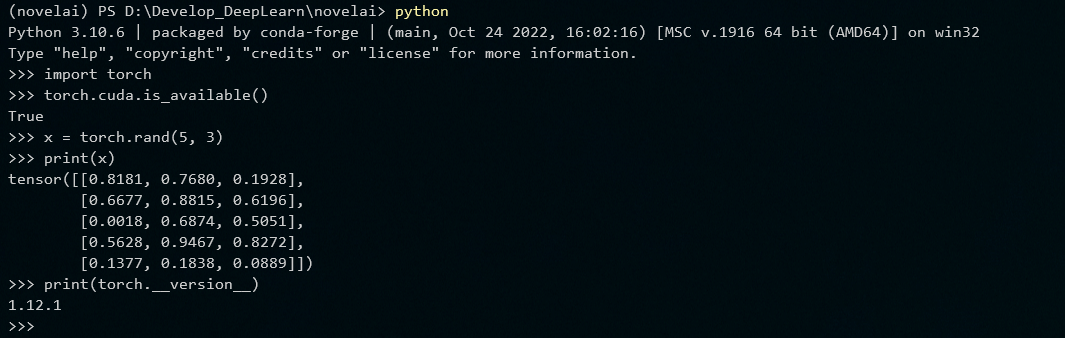
Code from this repository
1 | |
1 | |
The Stable Diffusion model checkpoint
The Stable Diffusion model checkpoint, a file with .ckpt extension, needs to be downloaded and placed in the models/Stable-diffusion directory.
AI作画保姆级教程来了!逆天,太强了!_哔哩哔哩_bilibili
权重文件下载地址(提取码: o89H ):链接
显卡显存不足,生成图是全黑的,使用下面的命令来解决。
1 | |